The following article delves into multiple methods to utilize mobile hotspot without expending data from your mobile plan. By incorporating alternative options such as Wi-Fi, tethering, or satellite internet, you can considerably curtail your data consumption and economize on your monthly mobile expenses.
Whether you are situated at your residence or traveling, these techniques will enable you to stay connected without fretting about surpassing your data limits. Without further ado, let us delve into the options for utilizing mobile hotspot without utilizing data.
What Is a Mobile Hotspot?
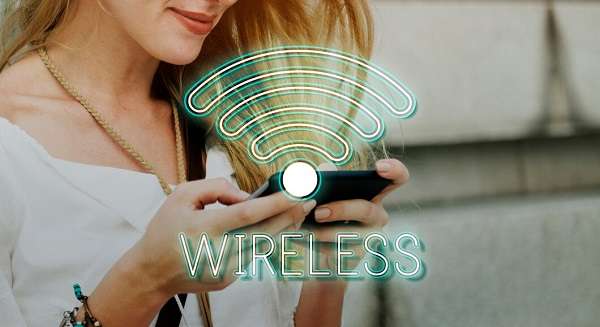
A mobile hotspot is a feature of most smartphones that allows the device to act as a Wi-Fi router, creating a personal network to which other devices can connect. Thus, it transforms a cellular data connection into a Wi-Fi network for other devices to connect.
You can distribute your cellular data connection with other devices, such as computers, tablets, and smartphones, via mobile hotspots. It enables devices to access the internet when WiFi is unavailable or is secure by using a personal hotspot over public WiFi networks.
How Does Mobile Hotspot Work?
The mobile hotspot uses a smartphone’s mobile data connection to create a personal Wi-Fi network. Enabling the mobile hotspot feature on your smartphone transforms it into a Wi-Fi router, creating a digital atmosphere that facilitates the establishment of a wireless connection to the Internet for peripheral devices by leveraging your phone’s data connection. The other devices connect to the mobile hotspot via Wi-Fi and can access the internet, just as connecting to any Wi-Fi network.
To use a mobile hotspot, you need a smartphone with the feature enabled and a mobile data plan which supports hotshot. Once you’ve activated the mobile hotspot, you can connect to other devices by searching for available Wi-Fi networks and selecting your smartphone’s hotspot. You may be required to enter a password to join, which can be found in your phone’s settings.
Mobile hotspot allows you to stay connected to the internet on the go without needing a separate Wi-Fi connection or having to use public Wi-Fi. However, using a mobile hotspot will consume data from your mobile data plan, so monitoring usage is essential to avoid overage charges
How to Set up Mobile Hotspot on Android Without Using Data
In order to create a mobile hotspot on an Android device without relying on data usage, these instructions should be followed:
- Go to Settings: Locate the “Network & Internet” option in the “Settings” application on your Android device and tap on it to proceed.
- Turn on Mobile Hotspot: Look for the “Hotspot & tethering” option and tap on “Mobile hotspot.” Toggle “ON” the switch next to “Mobile hotspot”.
- Connect to Wi-Fi: While the mobile hotspot is on, connect your Android device to a Wi-Fi network to avoid using your mobile data.
- Connect Other Devices: If you want to connect your mobile to other devices’ hotspots, turn on Wi-Fi and search for available networks. Click on the gadget’s mobile hotspot and enter the password if requested.
- Follow these steps to set up a mobile hotspot on your Android device without using any data from your mobile plan.
How to Set up Mobile Hotspot on iPhone Without Using Data
To set up a mobile hotspot on an iPhone without using data, you’ll need to have a Wi-Fi network available. Here’s how to do it:
- Go to Settings > Personal Hotspot.
- Turn on Personal Hotspot.
- Connect your other devices to the Wi-Fi network created by the iPhone.
- Note: Some carriers may charge extra for using a mobile hotspot, so check out your provider for more information.
How To Use Mobile Hotspot Without Using Data

To use mobile hotspot without consuming data from your mobile plan, you can follow these steps:
- Connect to Wi-Fi: When in a Wi-Fi zone, turn off your mobile hotspot and connect your other devices to the Wi-Fi network instead.
- Tethering: Connect your smartphone to your computer via a USB cable and enable the “tethering” or “internet sharing” feature on your phone. Your computer will now be connected to the internet using your mobile phone’s data.
- Satellite Internet: If you are in a remote location without any Wi-Fi or mobile data, consider purchasing a satellite internet connection to provide internet access to your devices.
- Use these methods to effectively use a mobile hotspot without consuming any data from your mobile plan, saving you money and avoiding data overages.
- If you have an Android device, you can also set up a mobile hotspot by following the steps outlined in the previous answer. Connect to Wi-Fi, tethering, or satellite internet to stay connected when traveling without having to worry about data use or overages.
Why Is Your Mobile Hotspot So Slow?
There are several reasons why your mobile hotspot might be slow, including:
- Insufficient signal strength: If you’re in a remote location or have weak network coverage, your mobile hotspot will likely be slow.
- Too many connected devices: Having too many devices connected to your mobile hotspot can slow down the speed of your connection.
- Slow internet speed: If your mobile data plan has a slow internet speed, your mobile hotspot will also slow down.
- Interference from other devices: Devices like cordless phones, Bluetooth speakers, and microwave ovens can interfere with your Wi-Fi signal and slow down your connection.
- Background processes: Running background processes, such as streaming video or playing online games, can also make your connection slow.
- Outdated software: If your mobile hotspot is running expired software, this can cause it to run the internet slowly or become unstable.
- To resolve slow speeds on your mobile hotspot, try turning off background processes, updating software, or connecting to a better Wi-Fi network. Contact your mobile network provider or device manufacturer if the problem persists.
How to Make Mobile Hotspots Faster
Here are some facts to make your mobile hotspot faster:
- Turn off background processes: Close any apps or processes running in the background, using up your data and battery life.
- Choose a strong network: Connect to a strong Wi-Fi network or move to a location with the better network coverage.
- Limit the number of connected devices: Having fewer devices connected to your mobile hotspot can slow down the speed of your connection. Consider limiting the number of connected devices.
- Update software: Ensure your mobile hotspot and connected devices are on the latest updates, as outdated software can cause slow speeds.
- Change frequency bands: If you’re using a 5GHz band, switch to a 2.4GHz for better coverage, or vice versa.
- Change channel: If you’re in an area with many Wi-Fi networks, changing the channel used by your hotspot may improve the speed.
- Disable interference: Deactivate wireless devices that may interfere with your Wi-Fi signals, such as cordless phones, Bluetooth speakers, and microwave ovens.
- By following these tips, you can help improve the speed of your mobile hotspot and get the most out of your mobile data plan.
Can I reduce hotspot data usage?
Yes, you can reduce your hotspot data usage by implementing the following steps:
- Connect to Wi-Fi: Whenever possible, connect to a Wi-Fi network instead of using your mobile hotspot.
- Limit background data usage: Turn off background data usage for apps that don’t need it, or limit it to when you’re connected to Wi-Fi.
- Use compression tools: Use compression tools or apps to minimize the amount of data used when browsing the web.
- Disable automatic updates: Turn off automatic updates for apps and set them to update only when you’re on Wi-Fi only.
- Stream video at lower quality: Stream video at lower quality settings or download videos ahead of time to watch offline.
- Limit video calls and live streaming: Reduce the number of video calls and live streaming you do over your hotspot.
- Track usage: Keep track of your data usage and monitor it regularly to ensure you stay within your data limit.
- By following these steps, you can reduce the amount of data used by your mobile hotspot and avoid overage charges.
You may like: The 20 Cheap Cell Phone Plans For Seniors 2023
FAQ About Use Of Mobile Hotspot Without Using Data
How does tethering work?
Can I use a mobile hotspot while connected to Wi-Fi?
Will using a mobile hotspot without data cost me money?
Is tethering secure?
Can I use a mobile hotspot while traveling overseas?
Final Verdict
Mobile hotspots offer a convenient way to share your mobile data with other devices, but they can also rack up data usage rapidly, leading to costly overage charges.
To curb data usage, it’s crucial to take measures such as connecting to Wi-Fi when possible, restricting background data usage, employing compression tools, and monitoring your data usage.
If you’re grappling with sluggish speeds on your mobile hotspot, several factors may be contributing to the issue, such as inadequate signal strength, an excessive number of connected devices, or interference from other devices.
To bolster the speed of your mobile hotspot, you can consider limiting the number of connected devices, updating your software, switching frequency bands, and disabling interference. With these pointers, you can use your mobile hotspot in a more efficient and streamlined manner.
